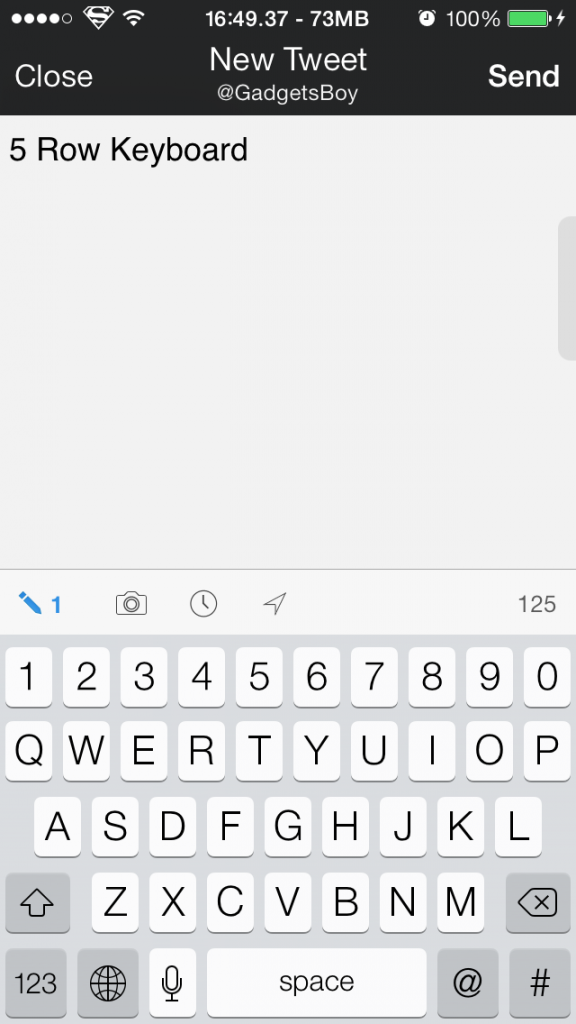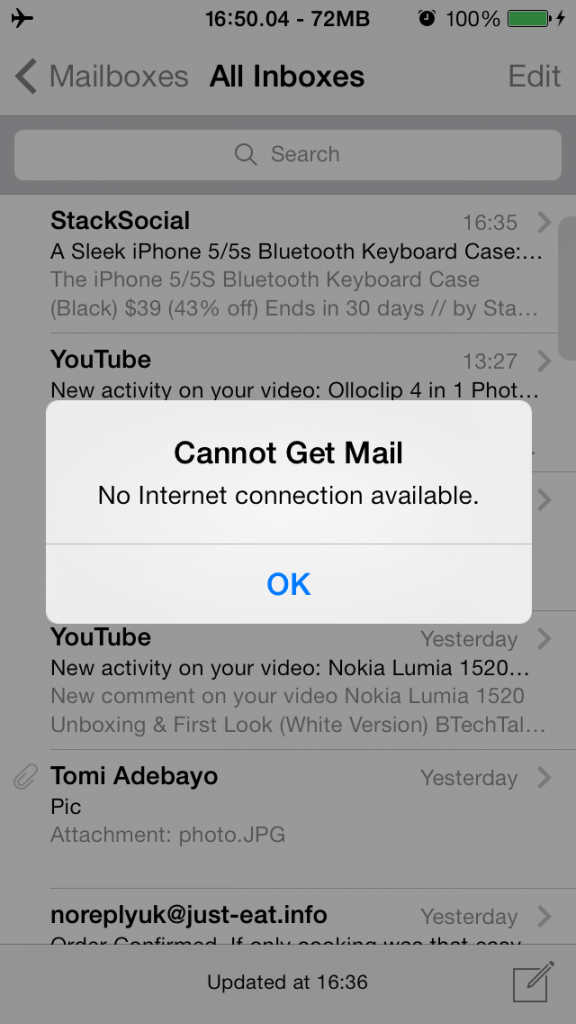The Apple iPhone 5S was launched a few months but the rumour mill has already started even before the release of the iPhone 4, hate it or love it, it’s a sign they have a big user base who are always wanting more and cannot help but seek or envision what the next version will look like or have.
If and when the iPhone 6 or whatever it will be called comes out, there are three features I want to see on there. Now I could start by going on about tons of gimmicky features that aren’t compulsory or life changing in terms of my user experience, but I am disciplined enough to focus on the nitty gritty features I have experienced with other smart phones that I wish to see on the next iteration of the iPhone.
1. Bigger Screen
After using devices like the Galaxy Note 3, HTC One Max and the New Lumia 1520, there is something interesting about bigger screen, they are very comfortable for reading books, watching Netflix and games. The bigger display offers more space to look at things, now combine that with a retina display, that would be a match made in heaven.
2. 5 Row Keyboard
Not everyone would see this one coming, but one thing I hoped for when Apple stretched out the display on the iPhone, I expected an extra row just for numbers, I have a few passwords with numbers mixed in and having to keep pressing the shift button first before every number is very annoying. Having the extra row for numbers would be like having a bigger keyboard with numbers pad on the side for those who transcribes for a living or accountants.
3. Longer Battery Life
I don’t know about you but after spending over £600 on the iPhone 5S, I had to spend extras on accessories like the Mophie Juice Pack Helium and the battery pack just to cover the times when my battery runs out and everyday I struggle to have a full battery by 5pm, that would obviously be different for everyone but for my use, it needs to last me at least a whole day with heavy use. Heavy use here is the use of social media, taking pictures, emails, messaging, reading, watching YouTube and playing games.
4. Email popups when there is no data connectivity
Ok I lied, this is the fourth one, and it’s not much of a new feature but just something that gets on my nerves. When the iPhone lacks data connection or have a bad wifi connection, the mail app begins to go loopy showing one error notification after another and it gets worse if you have multiple email accounts, it’s ok when you only have one you have to tap once but multiple times can drive a man to throw the phone up against a wall.
Over to you, what would you like to see? Now keep the eye scanner and I want it to cook my dinner comments to yourself, I’m talking about features or annoyance fixes that will improve your user experience. Leave a comment below.
Featured Image from Business Insider