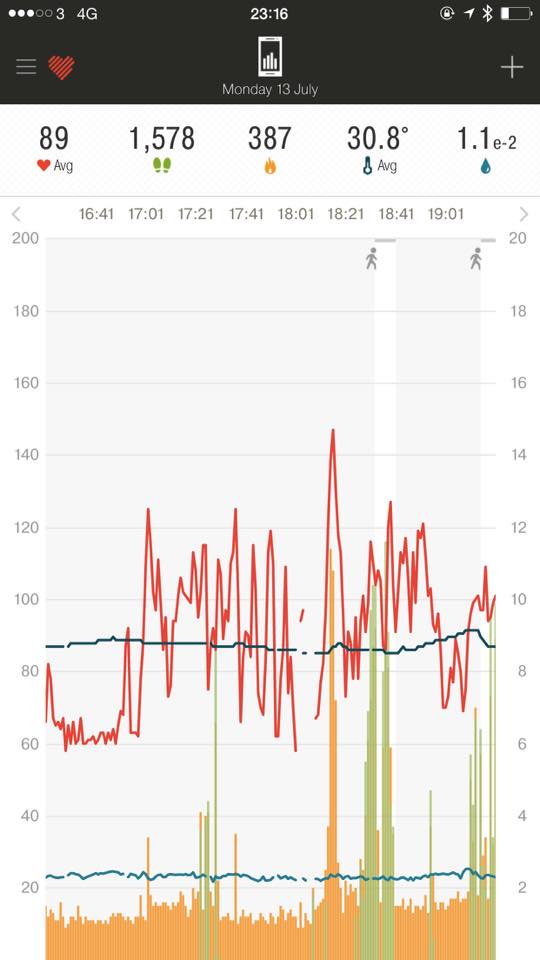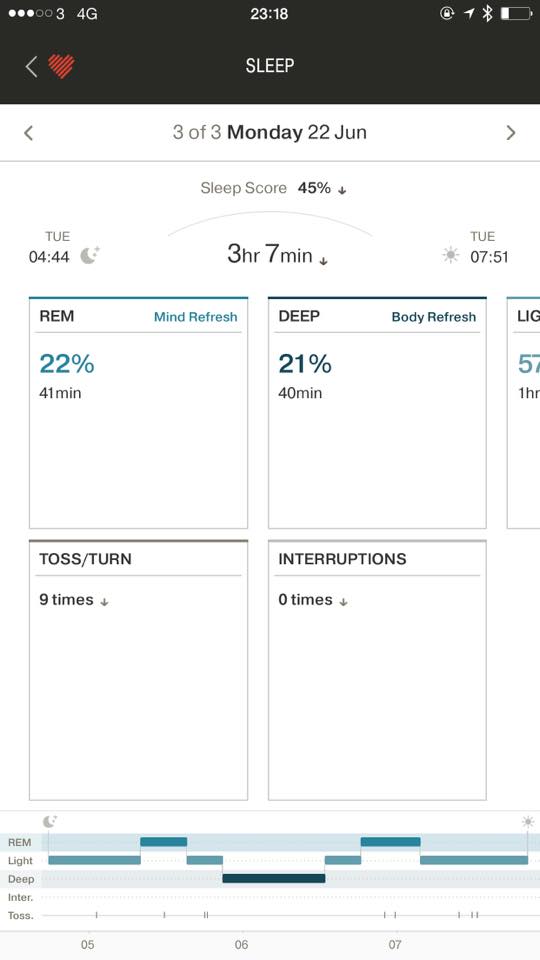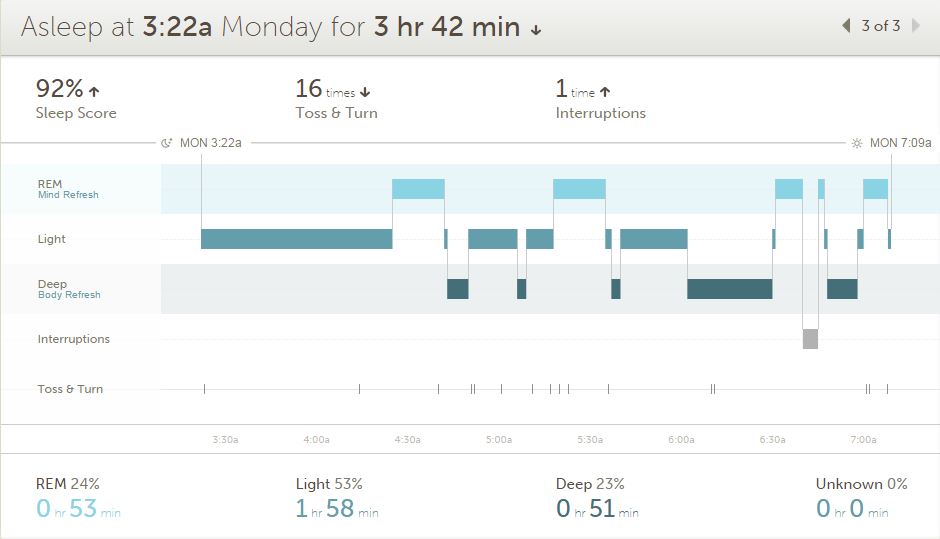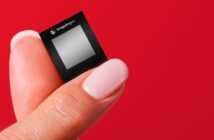Just like the options available when considering what smartphone to buy, there are so many choices available when thinking of buying your next health wearable wrist-wear. Most of them do the same thing, in that they provide information on how well you slept, step counts, charts etc. Basis was acquired by Intel, giving them access to a wider array of technology to ensure that what they develop delivers a new level of experience.
Basis Peak offers constant HR monitoring, step count, sleep cycle without the need to manually activate it before you sleep, notifications, a display that is easy to view and the accompanying app is also very easy to use with a lot of data displayed in a way that is easy to digest. It also integrates well with Apple’s health app and ecosystem.
Design:
The Peaks is very minimalist in design, it has a simple silicon strap that is very comfortable to wear on the skin and weighs next to nothing on the wrist, which is great when using it for sporting purposes, you can go about your activity with no extra weight to carry. The version we have is the black and red strap version, although it’s more black than red, as the red hint is only visible underneath the strap when you take it off.
For viewing your activities, checking the time and other things, there’s a 1.25-inch monochrome touch sensitive LCD with Gorilla Glass 3, which proved to be very durable during our review and beyond. It’s also waterproof to 50 meters so you can also take it swimming or if you decide to leave it on in the shower, you have nothing to worry about.
The watch itself doesn’t have any buttons, you have to get it started by docking it on its charging station and use the accompanying phone app to adjust all the settings. Underneath the display are your sensors, and visibly you will notice the HR sensor. The light beam from the sensor is bright and should not be placed directly in sight. Besides tracking your steps, calories and heart rate, the Basis Peak is also capable of tracking your sweat and skin temperature, putting it ahead of many other popular wearable health monitoring gadgets out there.
Functions:
The Peak is geared to track calories burned, steps (exercise, walking and cycling), Heart Rate, perspiration, skin temperature and your sleep quality. Over time those data are accumulated and recorded in various charts that can be viewed in app or on the web. The problem I commonly face with data is either the manufacturer provides little data that it’s so basic to find useful or too much that it’s overwhelming to quickly grasp what’s going on. With the Peak, all the data are used together to provide meaningful data and they can be used to the level of your understanding, as you can begin to introduce sports science terms like HR Exertion, but you don’t have to go that far to understand that’s happening.
You also have access to some basic notifications from your device, like texts, emails, calls and calendar events, and unlike some of its competitors, it always delivers. For goals setting, Peak are staying away from just telling you to set your goals and track them, but they have introduced something called habits, meaning you can select from habits you would like to become accustom to or change and over time you begin to track those habits to see how you are improving or if you need to change anything.
The HR system is also very accurate which is not surprising as it uses an advanced optical blood flow engine to track your HR by shining light into your bloodstream just below the skin’s surface, the light is then reflected back, so as your blood ebbs and flows, measurement is captured by an optical sensor, that data is then combined with special algorithms to measure your heart rate. All this is happening without you having to worry about it at all, it has a powerful processor making it seamlessly function with no hiccups or battery drainage.
When it comes to the sleep-monitoring feature, the Peak will record your sleep duration, capturing how long you were awake, asleep and the in-between. For more information or if you want to dive in deeper into you sleep cycle, you also have access to your REM sleep to see the time you need for mental focus and memory, Deep sleep so you know if your body is getting enough repair time, toss and turns to give you a better read on your restlessness and a total sleep score to help you understand your sleep patterns over time.
The Peak syncs with Apple Health, allowing you to integrate Active calories, Heart Rate, Resting Calories, Sleep analysis, Steps and any workouts, this is useful if you are someone who already uses Apple Health or read data on your notification dashboard.
App and performance:
The Peak app is available on iOS and Android, both free and have an easy setup process. You will need t pair it up and leave your Bluetooth on in order to get your device regularly synchronized throughout the day, and with Bluetooth LE compatibility on iOS (an all apps), and Android (and some apps), you don’t have to worry about the Peak draining your device battery. Once set up and you have setup your profile, you can view all your data both on the app and if you login using your profile details, you can view some in-depth insights of you data on the web also. I didn’t realize the web version was available until later on, but they should definitely shout about this feature as it’s very useful.
The app is very easy to navigate, easy to understand and synchronizing your data can be done automatically, or you can also chose to manually sync. The first screen you will see is your dashboard, which shows you your HR, steps and calories burned at the top, then below are the habits you have chosen and your recent activity/sleep. Tapping the menu button on the side will reveal some more options like habits, activity feed, charting, settings, device information, help section, playground and photo finish. Playground menu allows you to turn on your Geo Location function recorded via your smartphone and photo finish to capture how you feel/look after training so perhaps you can use that to help train your habits when you see physical results of your efforts.
Going into device will allow you to set watch clock, update firmware, check battery remaining and other settings. Under settings, you can export your data, so if you want to send it to your doctor or personal trainer, the information is there ready to go; you can export 7 days, 30 days and all data if you wish to do so. I also like the amount of notification options you have, going into notification settings you can chose what data you want sent via notification such as weekly report via email, daily success, new habits unlocked and more.
Overall performance is good, as accurate as any wrist mounted HR tracker can be. It has a lot of insightful information and can be overwhelming at first, but every data point you can tap on to give you extra information on what it means and why it matters especially on the sleep monitoring area. The battery life is also excellent, with no need to charge over 4 days; that in itself is very good when comparing to other devices on the market today.
As mentioned earlier on, we can get more technical and ask why they haven’t included your resting heart rate or ask you for your resting heart rate in the set-up process to measure Exertion or training load and intensity, but I don’t think this is made to be that detailed, but more to give you just about what you need to measure and improve your well being.
Your Sleep, Calories burned, Temperature, Perspiration and training are all indicators of how healthy you are, and capturing those data accurately, and displaying them in a very insightful manner is what matters, and I think they have done just that. Are there any room for improvement? Of course, it isn’t perfect, but it is more than enough to get you on the right path.