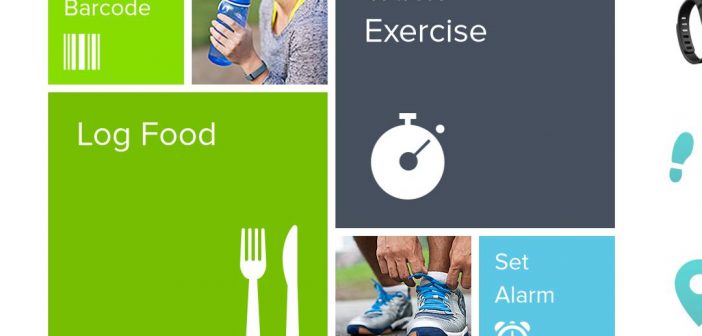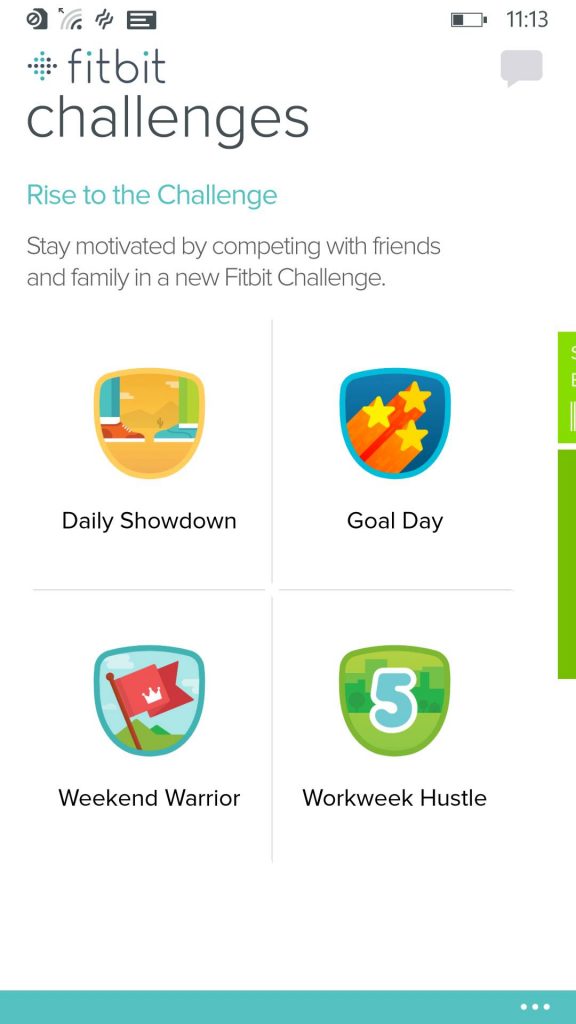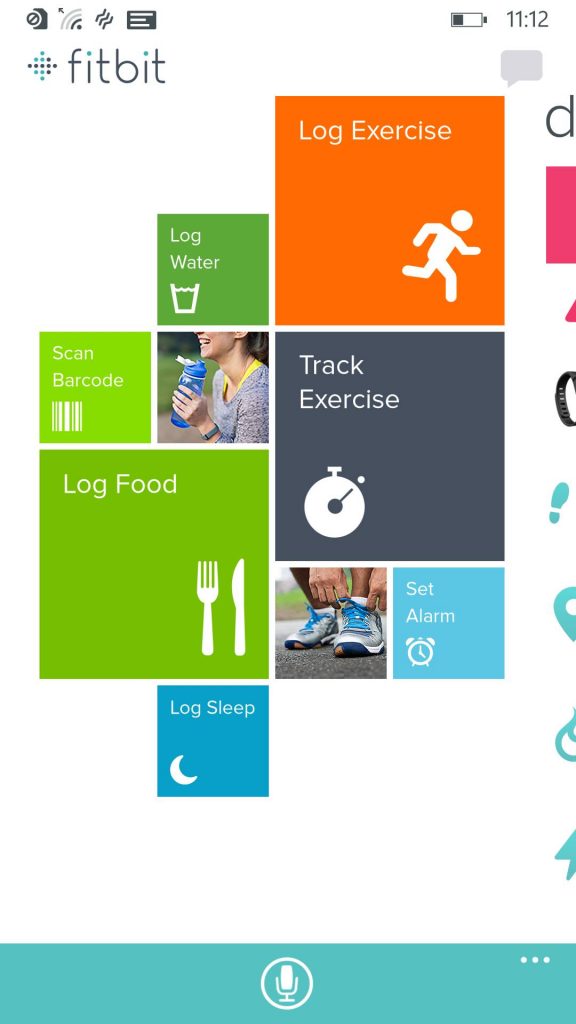Over the last couple of years, staying fit has become a way of life, in that a lot of people now take part and just like anything in life, you can only improve something that is quantifiable. In order to improve your fitness you have to set a goal, then measure it and assess to ensure you are on track. But, how do you do that?
This is where technology steps in and you have wearable fitness devices like the Fitbit flex and in the saturated world of fitness tracker, it is important to get something that is compatible with your device and for me it has to be comfortable, provide useful/accurate data and have a long battery life to encourage the feeling of it being a way of life.
Windows platform started out with the stigma of not having the apps you would find on Android and iOS, only recently have we started seeing more apps available on the Windows mobile platform. My friends over at Microsoft kindly sent me the Lumia 930 and a Fitbit flex so I can try out the platform with one of the most popular fitness trackers out now. I have used it before and I am an avid user of Windows mobile anyway, so this post is not a review, but it is to demonstrate how easy it is to use both devices together with no issues. It is to show that you get the same level of user experience as any other platforms out there.
To begin with, installation is very straight forward, simply unpack the Fitbit flex, flick your Bluetooth on and pair them up. Once completed, you may want to charge the Fitbit so you can start out with full battery rather than the little you get out of the box. Did I forget to mention you have to download the free app available in the app store?
So, on the Fitbit flex you have four indicator lights that will show your progress throughout the day, so tapping the touch sensitive area will make it flash and to recharge the device, you just have to detach it from your wrist and remove the inner unit, then plug it in the charger.
Using the app, you can change your goal settings, add alarms so that the Fitbit Flex can simply vibrate to wake you up rather than have a loud alarm clock, this is a better and subtler way to wake up in the morning. The Flex can monitor your step counts, the quality of your sleep, calories burned, and active minutes, track your exercise and your food intake. All those data are collected and displayed in a meaningful chart.
Diving in the data is as simple as selecting the date, or scrolling down then select the date you would like to view in more details. The fun element of Fitbit is where you can see others in your circle, so you friends which you have added and you can also do challenges to encourage a fun way of staying fit. With Windows Mobile OS, you can set the Fitbit app as one you tiles which will then show you a snapshot of your steps and I find that useful also so I can see it every time I unlock my Lumia 930.
All in all, it’s been a nice experience, I can easily track my goals, improve myself and have some data to help me with that journey. This is another good example of Windows Mobile OS moving in the right direction with the support for apps and devices that people use.