The Surface Pro 4 as the name suggests, is the latest addition to Microsoft’s Surface family and boy have they come a long way to get here. Having used its predecessor, the Surface Pro 3, I fell in in love with it then, but still had my reservations or shall I say, some things that I wish they could have improved to make it that perfect laptop to take everywhere with you. Microsoft came through and I think the Surface Pro 4 should be receiving more credit and praise than it already does now. It’s very versatile, offers the pro performance that any laptop can offer, it’s light-weight and can handle anything you through at it.
When I say anything, I mean things that you expect to do on a powerful desktop computer such as editing movies – even in 4K, with two 4K monitors connected (accessories needed) -, editing photos using processor-intensive applications such as Adobe Lightroom, Photoshop and many more. So after taking it everywhere with me, here are five reasons it makes the perfect companion (I was going to say travel companion, but the Surface Pro 4 is more than just for travelling, it’s a workforce to be reckoned with):
Size and Weight:
The Surface Pro 4 is deemed the tablet that can replace your laptop, and that statement is true when you have a device that only weighs around 1.69 pounds with 12.3 inch display. The display is big enough to have a website side-by-side with Microsoft One Note, and you can have a before and after image on Adobe Lightroom with no problems at all.
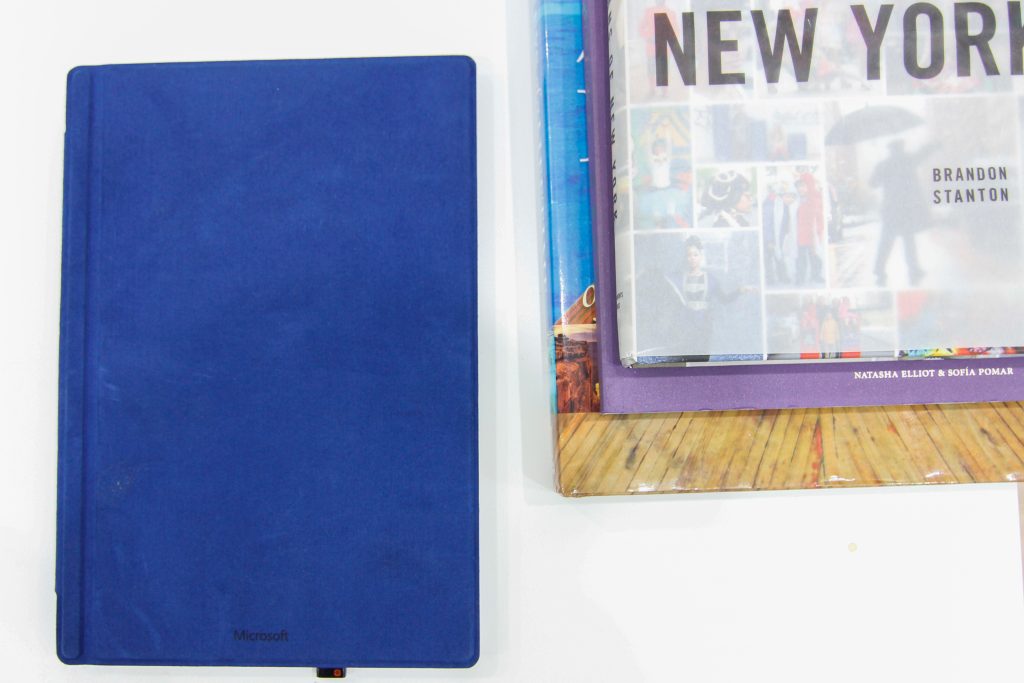
The size is perfect for carrying around with you, it fits perfectly in my backpack without weighing me down. Doing about nine miles of walking a day whilst in New York would be a pain if I had to carry something bigger and heavier around on my back. Even with the Type Cover attached and its charger – which also comes with a USB port for charging my smartphone – it still doesn’t weigh enough to write home about.
Processor and graphics performance:
The Surface Pro 4 is powered by the 6th Gen Intel Core m3 i7 processor – although you can also opt for the i5 model – and that coupled with 8GB Ram (you can opt for lower 4GB RAM or go all the way up to 16GB RAM), it offers the speed needed to power up in a flash, run Windows 10 Pro with no issues and if you’re like me, editing videos, playing games, editing photos using Adobe CC is not a problem for this small but might tablet. With Windows 10 Pro present, you can also run all your legacy applications, so in my case, I’m able to have the whole Microsoft Office suite and Adobe CC (Premier Pro, Photoshop and Lightroom) installed.

The processor is not just built for performance either, it offers the power efficiency needed to ensure you can do all those things you love for as long as possible, without having to constantly plan where the next charging outlet will be. It truly gives you the peace of mind to visit your clients or take your meetings anywhere without worry.
Talking about meetings, the Surface Pro 4 features a 5MP front-facing camera and on the back you have an 8MP shooter for the times where you need to have a Skype call or for taking picture samples for slides or just for record keeping.
Images edited on the Surface Pro:

The Chrysler builder – New York City

Pomander Walk neighbourhood – New York City

Bryant Park – New York City

Sunset view from Hudson River Park – New York City

Four Freedoms Park, Rosevelt Island – New York City
Pen – making notes, drawing and more
Microsoft have improved the Surface Pen companion too. With 10 touch points capability, it feels very responsive and fluid. You can use the Surface Pen to open OneNote or activate Cortana just by using the built-in buttons. Let’s not forget that it also features a microphone so you can actually use it for your conference calls and dictate commands for Cortana.

The Surface Pen comes in different colours, so you can pick whichever suits your style and you can also get different pen tips if you really want to get into the art side of things. It’s magnetised for easily storing it or attaching it to the left side of your Surface Pro 4 when not in use.
With 1, 024 points of pressure, drawing is a pleasure; it’s responsive and you can adjust shading easily. On the top is also an eraser, so when drawing you can use it to remove unwanted lines. The Surface Pen is not rechargeable, but the battery is made to last for a year. I also found using it for taking screenshots very useful.
Surface Keyboard
If you’re still on the fence about switching and cherish the way your traditional laptop keyboard feels, then this one should help you make your mind up. The Surface Pro 4 Type Cover feels really great to type long or short form text with. It’s available in five colours and I opted for the blue one with a soft suede-like finishing with a premium feel.

With a very strong magnet present, it attaches very easily to the Surface Pro 4 with a satisfying clicky feedback as you attach. It helps preserve battery life also because as you close the Type Cover, it shuts down your display. The trackpad is also worth mentioning; it’s responsive and offers all the usual gestures which is helpful when trying to be productive and efficient. With the Surface Pro’s kickstand, it’s very easy to type in whichever position you find comfortable.
Ports and accessories
The Surface Pro 4 comes with a full-size USB 3.0 port to the right, microSD Card reader, a mini display port and you can also use with Surface connect. All those ports make it a full-fledged laptop and also it doesn’t come with a SD port, you can always purchase a USB card reader for downloading your RAW photos for editing.

One accessory worth talking about here is the Surface Dock, available for around $199, you can use it to further improve your computing experience for when you are back at the office. It instantly transforms your Surface Pro 4 into a desktop PC; you can use it to connect to external monitors, keyboard, mouse or other regular things you can connect to a desktop PC for work or play.
The Surface Dock comes with two HD video ports, Gb Ethernet port, four high-speed USB 3.0 ports and an audio port. All those connectivity options turn your 12inch tablet into something more without having to buy another system for the office so when you’re ready to be on the move, you can just pick up where you left off.
Conclusion
The Surface Pro 4 is truly the perfect companion for any professionals out there. Whether you’re blogging, attending conferences around the world like me, or you just need something powerful that can easily transform from a tablet, to a laptop and to a desktop PC whenever you need to, you won’t be disappointed.
With a good battery life, sharp display for editing or reading and versatile accessories that are truly functional, you’re in for a treat. Want to find out more about the Surface Pro 4? Ask questions in the comments below, or find me on Twitter @GadgetsBoy.
The Surface Pro 4 is available in the UK from Currys PC World





2 Comments
Great review Tomi
Thank you 🙂