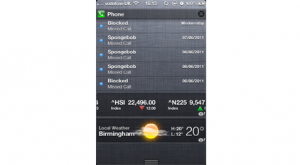Ok, so today I got my iPhone 4 back from Vodafone UK, so i’ve embarked on getting my iPhone on iOS5. What I did:
– Get my UDID registered on GadgetsBoy and followed the instruction on their
– Download iTunes 10.5 beta (Google it) and iOS5 firmware
– Synced my iPhone with iTunes so that my data is safe, if anything goes wrong
– on the Mac Under the device’s Summary tab, Option+Click (Mac) or Shift+Click (Windows) the Restore button.
– selected the .ipsw firmware file that you downloaded
– Let iTunes restore my device to iOS 5.
– Select your most recent backup to transfer my settings and apps to my device.
And boom! i am iOS5 myself. It allowed me to use my phone while it was syncing, now I’ve tried out iMessage and it’s awesome, tried out the iCloud using app store to download some of my downloaded apps, what was impressive was that some apps were iPad apps and they downloaded and worked like i purchased it on my iPhone. The notification bar is impressive how it tells me everything and when i double tapped the notification the app opens. What i also tried was the double tap of the home screen to reveal the camera button, so i can take pictures whilst the phone is locked. I liked the setup process also, because it looked sleek. I can now sync OTA and check for updates also, wow! I’ve also spotted the newsstand icon, the new music icon and the reminders icon; also in settings there’s a new iCloud settings. All i need to do now is get some more friends on iOS5 so I can chat using iMessage!
Please if you wish to do the same, do so at your own risk, i will not be held responsible if your iPhone gets bricked or stops working. My advice is due to the bugs, only do it if it’s not your main phone.