Guest post by Mistermeeker
Aside from actually using the web based Twitter.com, most of us probably use a third party application for enjoying our Twitter conversations. Admittedly, I am relatively new to the Twitter scene, having not started until this past December. I am, however, now a big advocate of Twitter as having tremendous value in several avenues. We have all seen the amazing speed of access to breaking news from troubles overseas to the devastation of the tornados in the South. I have also discovered the value of the hashtag (#edtech, #edchat have yielded me a treasure trove of links and information for my professional development). The question became “which client is going to make the information the most easily accessible to me?â€
Anyone that knows me can attest that I am the King of Redundancy. It’s a wonderful kingdom in which I live. FULL of a variety of software programs that all do the same thing to differing degrees. The problem, of course, is that my kingdom is not increasing in size, while the number of programs is. As an elementary school teacher on a limited budget, I have to drain every last drop out of my old computer and the time for purging is upon us. So what Twitter client do I save and which one do I get rid of?
Let’s start with the Big Three: TweetDeck, Seesmic, and Hootsuite.
I run Tweetdeck in two different flavors- the desktop Adobe Air client and the Chrome version. The same applies for Seesmic. Hootsuite is a web based client.



Visually, they are all similar.
One place that Hootsuite takes an edge, though, is in the analytics that it provides from within the client.

There has been plenty written about the Big Three, but I really wanted to take a look at a couple of clients that you might NOT have seen.
For example, the single column, but very catchy Blu Client.

It’s a little buggy, but is heading in a great direction for simple Twitter needs. It is visually appealing, clean in its design, and fast and responsive. (Little thing, but I like the big character count display when you enter your Tweet.)
It minimizes in a unique way, as well. It’s just a big blue bird on your desktop.
Sobees is another client that is similar to the multi-column views of TweetDeck, HootSuite, and Seesmic.

As you can see from this setup screen, though, your options for layout are a lot more interesting! It also can integrate with a nice list of Social Networks.
My favorite of the new breed, however, has to be MetroTwit. Using the UI that is rapidly becoming All Things Windows, the Metro UI is clean and sharp. (I find it to be the easiest to read of all of them for my 56 year old eyes).
 The columns can be re-sized, which is a plus in anyone’s book and there are minimal changes to be made in the display settings, but that is the beauty of Metro. Simplicity.
The columns can be re-sized, which is a plus in anyone’s book and there are minimal changes to be made in the display settings, but that is the beauty of Metro. Simplicity.
From the posts that I have read at #MetroTwit, it appears to have quite a following on an International level.
And hey, if Dwight Silverman (@dsilverman) loves it, how can you go wrong?
So what do YOU use and WHY? Let us hear from you
You can also follow the Author on twitter @ctrlaltdeliver



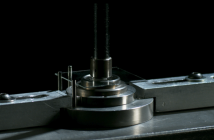

1 Comment
Pingback: GadgetsBoy Weekly Roundup | GadgetsBoy | Gadgets | Reviews