Recently I’ve been reading up more about internet security and as we consuming media online on the go more than ever, it means there will be a lot more risks connecting to free public Wi-Fi. It’s very easy to find a free Wi-Fi when mobile, and with the heavy costs of data roaming for people travelling and visiting other countries, you’re a lot more likely to connect to anything that means you’re saving money.
A lot of websites will tell you not to use them because it could lead to your data been stolen, like your username and password, but on the contrary, there’s nothing wrong with connecting to free Wi-Fi hotspots, as long as you promise to stay safe. To do that I’ll give you some tips on staying safe whilst browsing for free and some even applies when not connecting to free Wi-Fi spots.
In case you think this is just another top tips article on staying safe, I went out there to put the risks to test. I worked with F-Secure, a very well established internet and data security company who specialises in things like VPN apps for your smartphones, tablets and more, Antivirus and Malware detection amongst many other disciplines. We needed a common place where people are very likely to connect to a free Wi-Fi spot, so we headed out to New Orleans where Collision (a conference for creative people) was taking place.
We had a Wi-Fi hotspot setup on a Linux laptop and had a data sniffing software setup to allow us to monitor the traffic. With a hotspot clearly labelled as _free_wifi_, not only does it look strange, it also had it pushed to the top of the list of available connections at the conference. Within five minutes, over 30 people were connected for free, browsing anything from Facebook to checking emails to using WhatsApp. From the setup, you can begin to see those who are accessing unsecured websites, entering their login details and risking their data. If a real world hacker gets hold of that data, it’s easy for them to not only exploit that single website, but also begin to use that to see which other websites you could be visiting with the same login details.
So what can you look out for? What can you do to stay safe when using a free Wi-Fi connection?
HTTPS:
When you visit important websites like your banking, online billing or any websites where you have to enter your login details, the first thing to do is check if there’s a padlock preceding the URL in the browser URL bar. The padlock signifies it’s safe and encrypted, if that’s missing then don’t enter your details as everything you enter could be exposed to anyone watching.

If you think you’ve logged into an important website that wasn’t secure, change your passwords. Your password should not be easy to guess, so avoid family name, pet name and those types of passwords. You can even use a secure password generator website to generate a really complicated code for you with symbols, capitals, numbers and lower case letters.
Data Encryption (VPN)
VPN is another way to keep every communication online secure. A VPN (Virtual Private Network) will ensure all traffic is encrypted so that no one can see what you’re doing online. With VPN service from F-Secure, trackers, advertisers or even your Internet service provider can’t see what you do online. When using unsecured public Wi-Fi, your traffic is encrypted and impossible to intercept. It functions as your very own private VPN tunnel, blocking hackers, malicious sites and bad apps if used on mobile devices.

Another reason you may want to consider using a VPN service like F-Secure Freedome is that you can change your virtual location and so when abroad for example, you can still use location based applications, you won’t see the text “this video/service/website is unavailable in your country”.
Do you know about any other tips that should be added here? Drop a comment below or connect with us on Twitter @gadgetsboy.

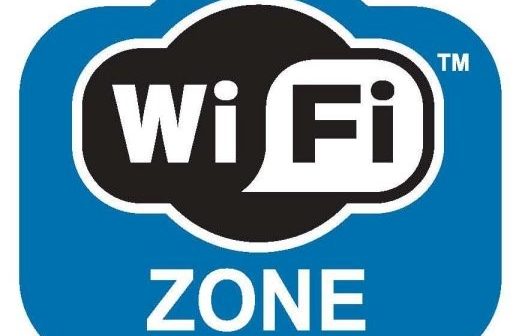


1 Comment
Pingback: Using a free public Wi-Fi hotspot is ok, but ar...