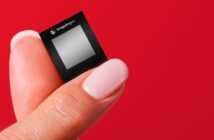The 2015 13 inch Dell XPS laptop or ultrabook is here and just like it’s predecessor, it looks great, packs a punch when it comes to specs and should give the Macbook air, it’s competitor a run for its money. The new XPS 13 is sleek with aluminium and carbon fibre finish, comes with a great FHD display with antiglare finishing and the keyboard is excellent to type on. Did I forget to mention you also get a USB-C port, making it one of the first Windows laptops on the market to utilise the new USB port?
Design
The XPS 13 is very sleek and stylish thanks to its metal frame and when the lid is open, you’ll also notice the carbon fibre finishing to give it that extra premium look. In terms of dimensions, it comes in at 304 x 200 x 15mm, making it very compact and with a weight of just 1.2 kg, it makes it the ideal device for those who are always on the move or just want a lightweight laptop for commuting.
You’ll also notice the screen’s bezel which is almost not invisible; it’s what Dell calls InfinityEdge screen tech, reducing the screen’s bezel size to mere millimetres. Around the device you have a Thunderbolt 3 port which is also the same shape as USB type C connector but offers data transfer speeds of up to 40Gbps – four times the speed of USB-C. Elsewhere, you have two USB 3.0 ports and a SD card slot which comes in very handy if you are a photographer and need to edit your images on lightroom or other editing software on the move.
When it comes to storage options, you can opt in for a 128GB SATA, 256GB PCIe, 512GB PCIe and 1TB PCIe SSD, which would obviously affect the price you pay at the end. If you are wondering where the front-facing webcam is located, you will find it sitting to the left of the Dell logo at the bottom of your screen. That is one strange place to have a webcam, but that is the price to pay for mere millimetres of bezel size. I’m yet to make any video calls using it, but I can imagine the position would be awkward for the person on the other side.
The keyboard on the 13inch model here is compact and if you have big fingers, you may want to either opt for another keyboard, connect via USB which obviously means another device to carry or you can opt for the 15 inch version of the 2015 XPS laptop. Other than it’s compactness, it feels nice to type long blog posts on, they are clicking with a nice feedback as your fingers just goes from one key to another and the multifunctional track pad allows for Windows 10 gestures, such as viewing programs running in the background, scrolling and more. I’m happy with the size of the track pad, although I tend to still carry my and wireless mouse with me for health reasons, but if I find myself in a situation where I need to use the built-in one, it’s no problem at all and it’s spaced so you won’t be clicking the wrong buttons.
Processor and battery performance
The Dell XPS 13 that I have here packs an Intel Core i5 processor coupled with 4GB of RAM, making it very smooth to use. I have tried loading multiple apps, run multiple processor intensive applications such as exporting video on Adobe Premier, designing a YouTube thumbnail on Photoshop and editing photos on Lightroom and the XPS holds up very well with no lag. For such a small laptop, it packs a punch and whether you are thinking of buying it for blogging, casual gaming, browsing or whatever, you are left with a device that is more than capable of running applications as it’s intended to.

One thing that really rounds it up very well is the battery life, as I was able to use my laptop through out the day without once worrying about my battery running out. Having a powerful laptop and a long battery life is the epitome of what a laptop should be – whether you are taking on a long haul flight, short commute, meetings or presentations, you won’t have to worry about receiving a battery low warning sign.
Windows 10 was something I was very skeptical about at first, but after using it for a while now, the interface doesn’t need learning to use again. The search engine is perfectly located at the bottom of the screen with Cortan integration, it’s easy to find applications or you can just search for apps, which is something I loved about OSX’s spotlight search. My only issue with Windows 10 is how deep some of the settings options are placed that it can be frustrating at times to find basic settings.
Overall, Windows 10 still needs some work but it’s a good step in the right direction for Microsoft. For Dell, the hardware is great, the design is good, battery life is above average and under the hood, it packs enough power to warrant its price tag. Would I recommend it to anyone looking for a good alternative to other pricier Windows ultrabooks and even the Macbook air? My answer is yes.