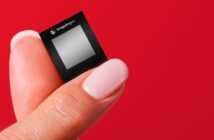With generative AI being one of the biggest current trends in modern hardware and software products these days, it was only a matter of time before we’d see GenAI go beyond simple photo corrections and grammar class essays – in fact, the folks over at Adobe recently announced that it will be infusing one of its biggest products with a massive boost of AI capabilities, all geared towards content creation.
More specifically, Adobe stated that its flagship Premiere Pro video editor will soon feature GenAI tools, which Adobe says will allow for improved workflows and versatility when it comes to content production and creation. As per an official statement from Ashley Still, Senior Vice President, Creative Product Group at Adobe:
“Adobe is reimagining every step of video creation and production workflow to give creators new power and flexibility to realize their vision… By bringing generative AI innovations deep into core Premiere Pro workflows, we are solving real pain points that video editors experience every day, while giving them more space to focus on their craft.”
With that said, Adobe is working on integrating a new video model within its existing Firefly family. For those unfamiliar, Firefly is essentially Adobe’s own AI model designed towards content creation and more.
This provides editors with a suite of AI-powered tools designed to streamline everyday tasks, including tools such as “Generative Extend,” which adds frames to existing clips for precise edit timing and smooth transitions, “Object Addition & Removal” which allows users to select and track on-screen objects for seamless removal or replacements, and “Text to Video” which lets users create new footage based on text prompts and reference images.
In addition to video, the new AI features also extend to audio production. Adobe says that the GenAI tools for audio will include support for Interactive Fade Handles which lets users easily create audio transitions by simply dragging clip handles to achieve the desired audio fade, Sound badges with audio tagging that enables AI to automatically categorize audio clips as dialogue, music, sound effects, or ambience, and adding a new icon for instant access to relevant editing tools.
There’s also “Effect Badges” which allows an editor to quickly identify clips with effects, apply new ones, and access effect parameters directly from the timeline with new visual indicators, and redesigned waveforms with support for intelligent resizing and vibrant colours, which Adobe says improves the visual clarity of timelines for a smoother editing workflow.
With all that being said, users can expect the new tools to arrive on Adobe Premiere Pro around May this year.