The eReaderPRO is an entry level user friendly eReader with simple graphical user interface with soft rubber touch finishing and numbered button for quick and easy selection of pages and options; it comes with a SD card slot to allow user to upload books from their PC via a SD card or you can simply add to the internal memory; the included USB cable can also be used to transfer files to the eReaderPRO. The manufacturers main aim was to make it as simple as possible, and they have succeeded in implementing the simplicity. The option to have SD card slot means you don’t have to keep purchasing from the likes of Amazon and makes it easy for you to simply take a file from a friend’s PC. The battery life is amazingly long, which I can imagine it’s a must for long journeys away from a charging station and if you like you can always carry around with you the USB charger and a USB travel wall plug to top it up when you get an opportunity to do so.
The eReaderPRO also has some characteristics deemed necessary when it comes to portable devices, that is the weight and size; it is incredibly thin and light weight, you can almost feel like you aren’t holding anything in your hand which is vital when reading a book full of pages (for prolonged use). The display is also conducive for the eyes thanks to the high resolution 6″ e-ink screen. It would be ideal for travelling, at home or anywhere you might go; it comes with a free leather-style case (save you money) for protection and easy packaging in your luggage.
Specifications:
– 6″ e-ink 16 level gray scale display (800×600 resolution)
– 180g in weight
– 10mm thick
– 128mb built-in memory (with SD card slot to support up to 8gb)
– Charges through Micro USB (via PC or USB wall charger (UK charger included))
– eBook support: PDF,TXT,EPUB,FB2,DOC (Calibre ebook management is recommended for conversion)
– Image support: JPG, PNG, GIF, BMP
– Audio support: MP3
– A soft-touch rubber outer coating – making the eReaderPRO both comfortable to hold and durable
– A 4-way D-pad with central select button
– 5 physical function buttons
– 11 vertical buttons, allowing fast navigation through menus, chapters, and games (#0-9 and a ‘Trash’ button allowing file organisation on the device)
– Headphone jack
– A graphical menu for quick and easy navigation
– Book cover preview on your reading list
– Favourites list
– In-book options including: bookmarks, font size, contents, jump to etc.
– Games – including Sudoku and Othello with fast navigation and use of number keys
– Applications – including Calculator and Calendar
– Battery life: 1 Month
It is scheduled for release in the UK on the 20th of March at around £90-£100 from JWF online store

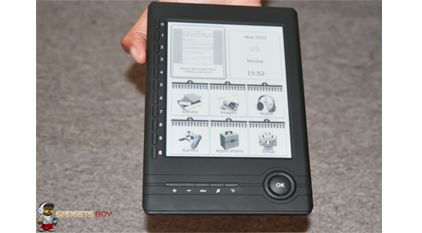
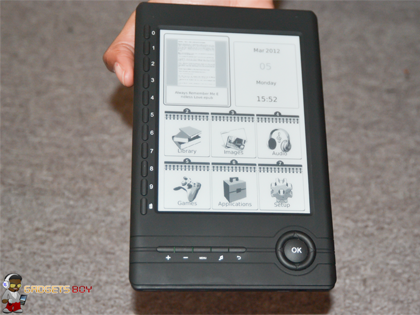


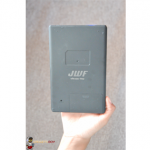




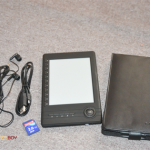
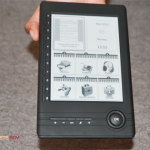



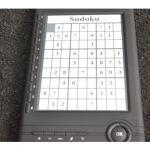


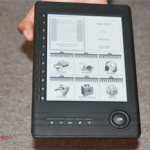



4 Comments
What would be some drawbacks to a programmer developing his or her very own graphical person interface code?
I am unsure as to no matter whether to call Windows a GUI or DE because it is an extension to MS-DOS. Also what about GNOME, KDE, xfce and LXDE for Unix-like working systems? (GNU/Linux, BSD, Solaris etc…)
I am not sure as to no matter whether to phone Windows a GUI or DE because it is an extension to MS-DOS. Also what about GNOME, KDE, xfce and LXDE for Unix-like operating systems? (GNU/Linux, BSD, Solaris etc…)
What are the crucial distinctions in between a graphical person interface and a command-driven interface?Thanks a lot