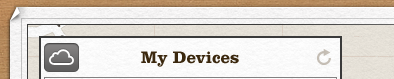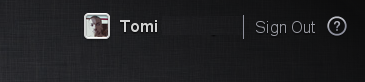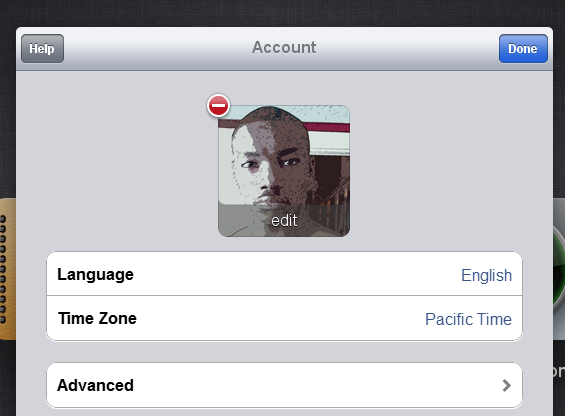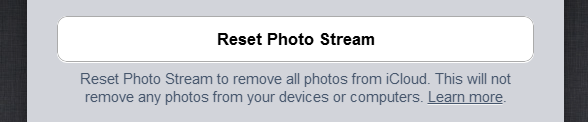I was trying to delete pictures from my Photo Stream Album on the new iOS5 and I couldn’t and then I later figured it out.
Photo Stream is iCloud module that allows you to store pictures taken to be viewed on all your iDevices, so if you took a picture from your iPhone, you will be able to see it on your iPad too, however after taking horrible pictures, I wanted to delete it and you can’t from the iPhone so here’s what I did, thank me later:
You won’t be able to delete individual images so I suggest you copy the ones you wish to keep to photo library, before following the steps.
1. Visit www.icloud.com
2. Login with your Apple ID
3. If it takes you to find my iPhone screen, click the little cloud image then click your name on the top right corner of the screen.
4. Next screen click advanced button
5. Select the reset photo stream button.
6. Turn off photo stream and turn it back on on your iPhone, and the pictures should be gone.