When it comes to home security, It’s something I don’t take lightly, and when there’s a smart security camera I can easily install with no professional technician and untethered so I can place it wherever I want, then I’m all for it. Let me not forget to mention the fact that I get alerts and I can view it from anywhere in the world as long as I have internet connectivity and my cameras are also connected.

The Hardware and Installation
With a simple packaging, there isn’t much to do to get started and you get all you need to get it installed; in the box, you get the Smart Security Camera, magnetic mounting stand, USB to Micro USB charging cable, mounting screws and wall plugs, 3M adhesive strips, operation instruction manuals, and theft deterrent stickers.

I opted for the 3M adhesive strips as it means I don’t have anything permanently screwed on the wall for when I move to another property. What’s great about this set up is there is a magnetic mounting stand so you can stick the base to the wall or wherever you want and still be able to move the actual security camera whenever you want. The camera also features a flat bottom area so you can still place it anywhere you want without the mounting stand.

Where the setup process really happens is downloading the Smart Security app on iOS or Android and go through the pairing and setup process. Once that’s all done, you can then begin to view the camera remotely from your smartphone, set your alert settings sensitivity and here I’ve set mine up to allow for the maximum battery life possible.
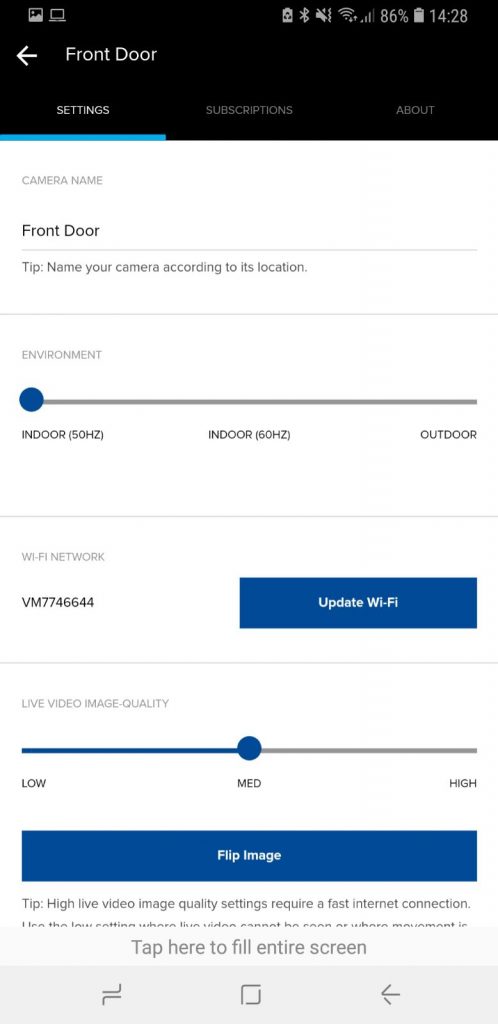
Inside the SAFE by Swann app, you create an account so you can always have access to your files saved in the cloud and under the camera settings you can adjust environment whether your camera is indoor at 50HZ or 60HZ, or outdoor, you can rename the camera – for example, bedroom cam. Live video image quality can be switched to low, med or high, Swann’s true detect motion sleep time can be set to 1min, 3min or 5 min – I have mine set to 3min, the higher you set it, the less effect it has on your battery usage, you can also sync camera time to your phone’s time and date settings, and finally you can adjust SD card settings. Swiping across, you can access the subscription menu to update your cloud storage plan and the about menu gives you access to updating your firmware version.
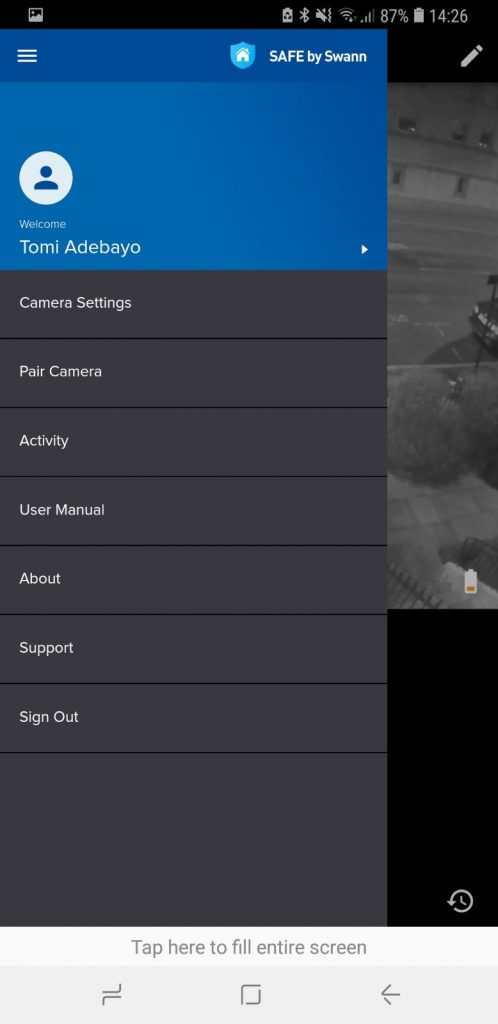
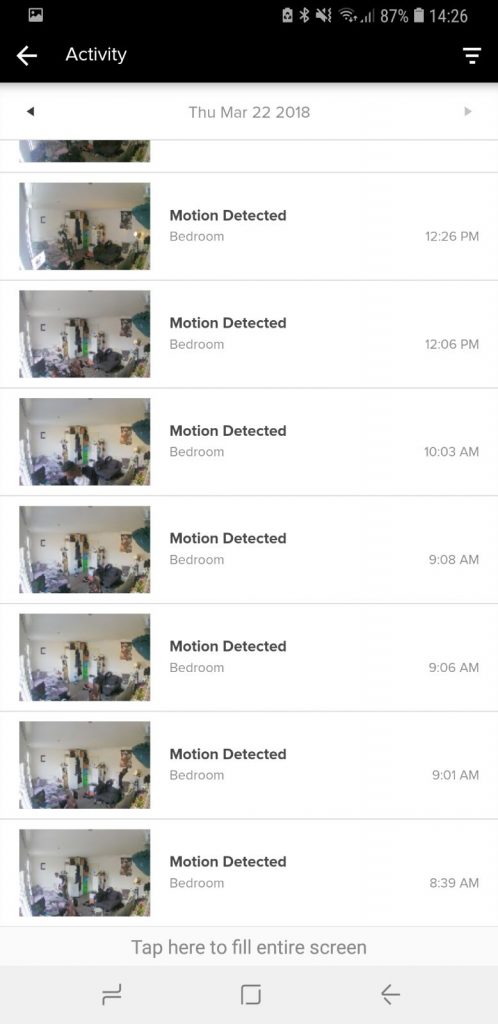
On the main menu option, you will find the Activity menu which allows you to select a date to view detected or recorded motions. From there you can also save video files to the phone to have it for longer – note that you can save up to 7 days of 20 seconds clips locally to the camera, if you need more, you can also get 2 days of free cloud storage which can be extended to 30 days with encryption.
So what’s good about Swann’s Smart Security Camera?
You can connect wirelessly to your camera as long as you have a good internet connect; the keyword here is ‘good connection’, because, without it, you get stuck waiting for the camera to load forever, it’s something Swann will need to work on as I find that the most useful for me is when I’m abroad and if I have bad data connection, I can’t check on the office back home.
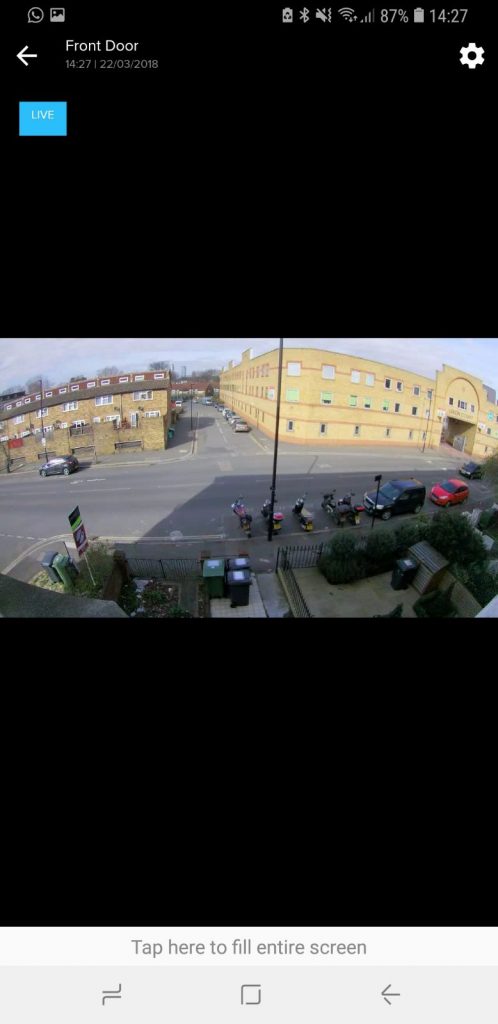
Full HD video recording is available, which helps when you turn your phone into landscape and you zoom into the video; this is very useful when you want to see the tiny little details in what’s setting off your alerts when you’re away from home. It also offers a 120-degree viewing angle which is very wide for covering a wide space with such a tiny camera. It also captures audio/sound so you can hear any conversation taking place when any footage is captured.
You can place it outdoors, for example for my setup, I have one indoors viewing the office and another viewing the entrance so I can follow the journey of any alerts triggered. With the conditions in London, so far, my Swann Smart Security Camera has withstood rain, sunshine, windy conditions and even snow, and it’s still working very well with no issues or problems with image quality.

Elsewhere, the camera is rechargeable and depending on your settings you won’t have to charge it that often. I find that mine lasts two weeks before needing recharge based on my settings and the level of activity, so the indoor one lasts longer with less activity and the outdoor one have to deal with cars passing by, windy conditions etc so it uses more energy. There’s also a heat sensing technology packed with Swann’s True Detect; it uses a heat-based PIR motion detection in order to trigger alerts and capture videos meaning it’s also useful in the dark for night capture (in night vision too).
And what’s not so good about the Smart Camera?
Like I said earlier, the hardware is very well built, it’s solid, robust and rugged, however, where the problems I’ve faced comes in is the software or app. It’s very slow to load in most cases and even after waiting for multiple software updates to see if that problem is fixed, it’s still an issue. App connectivity relies on a good data connection even when set to low quality for live streaming, it still lags. Finally, sometimes the IR sensor at night goes wild and the clicking nice when it detects every little thing when it’s hot or slight noises can be unbearable when trying to sleep.
Besides those minor issue depending on how you view it, the Swann Smart Security Camera is a great piece of kit that I’ve come to rely on especially as someone who travels quite often – it gives me that extra piece of mind when I’m not at the office.



